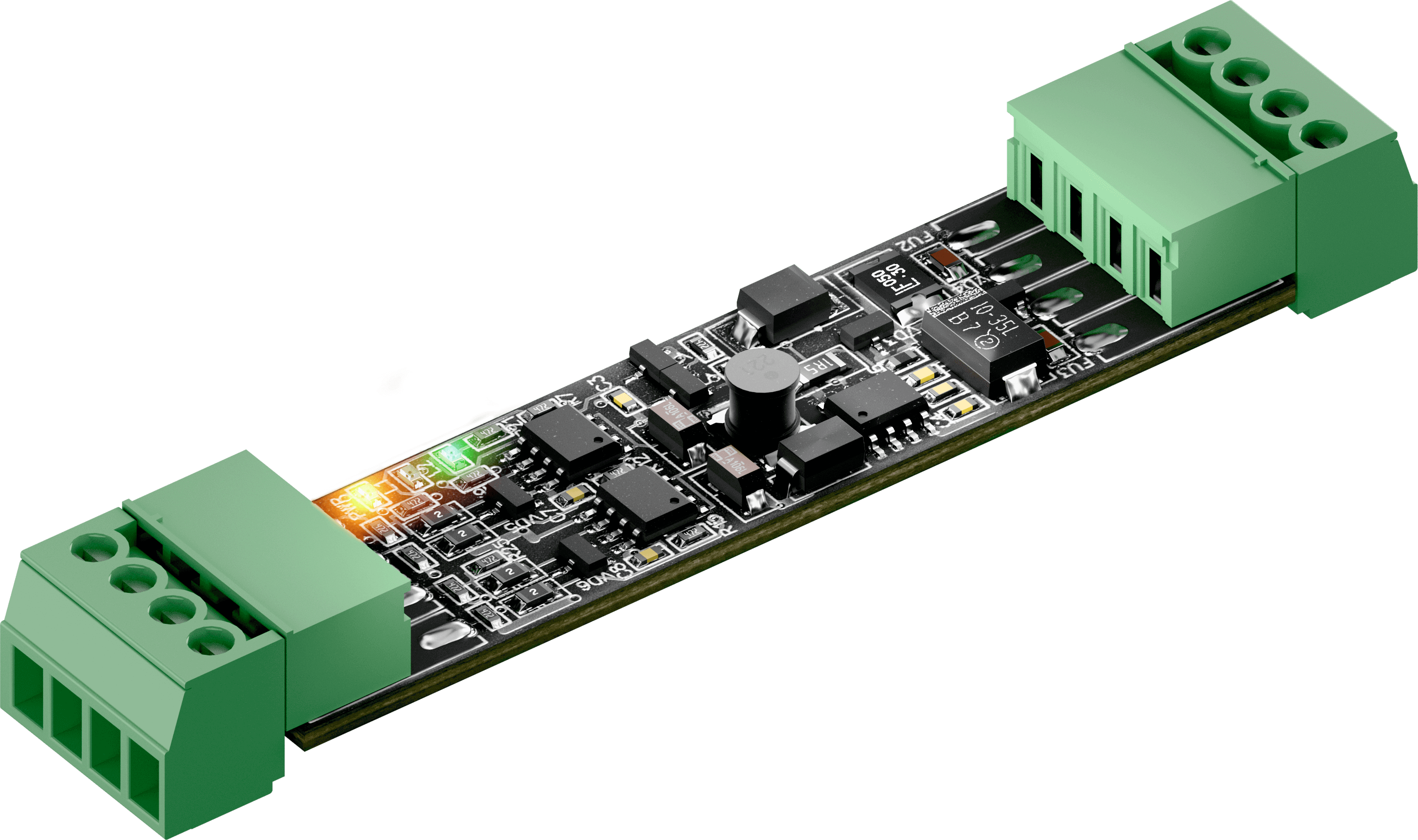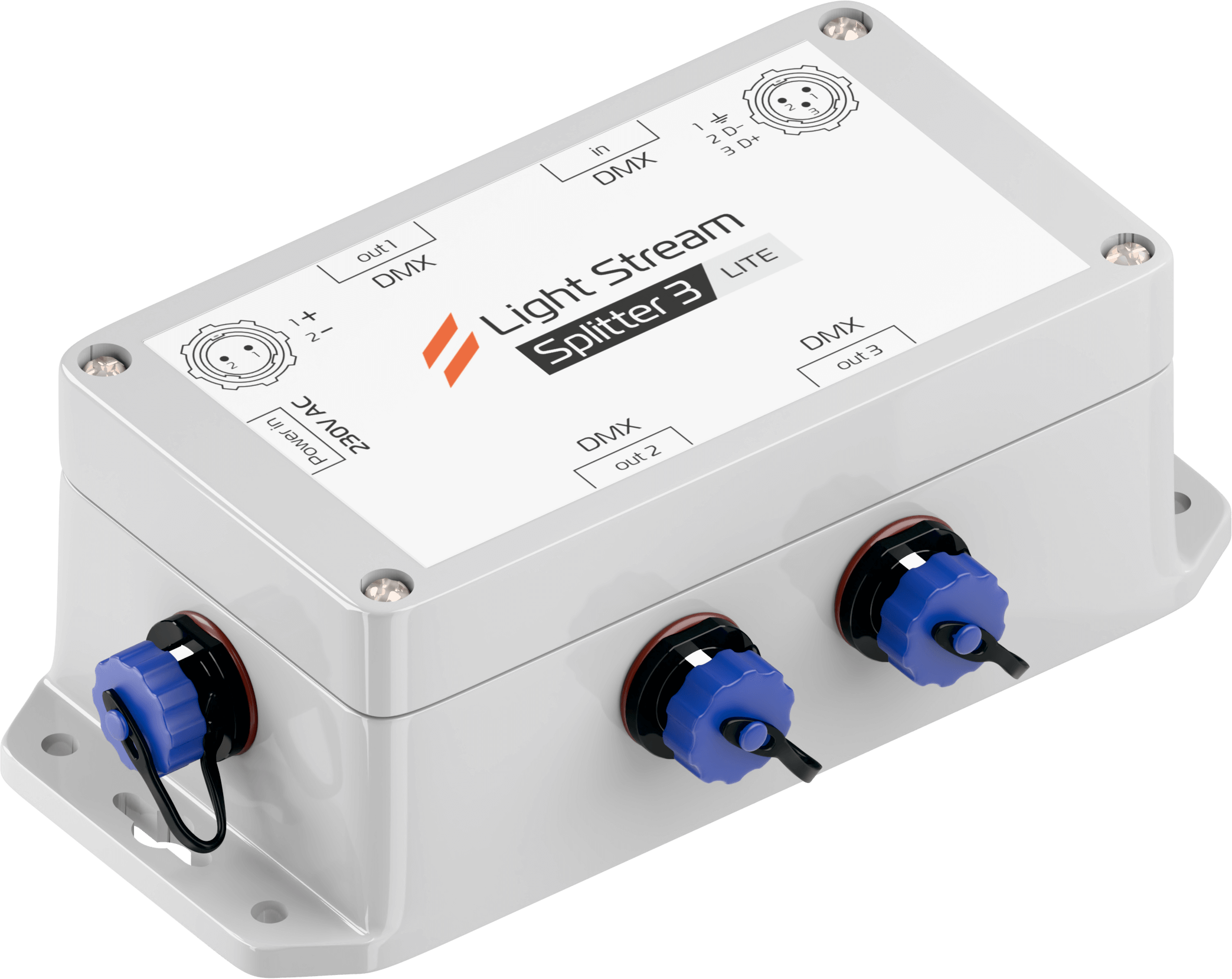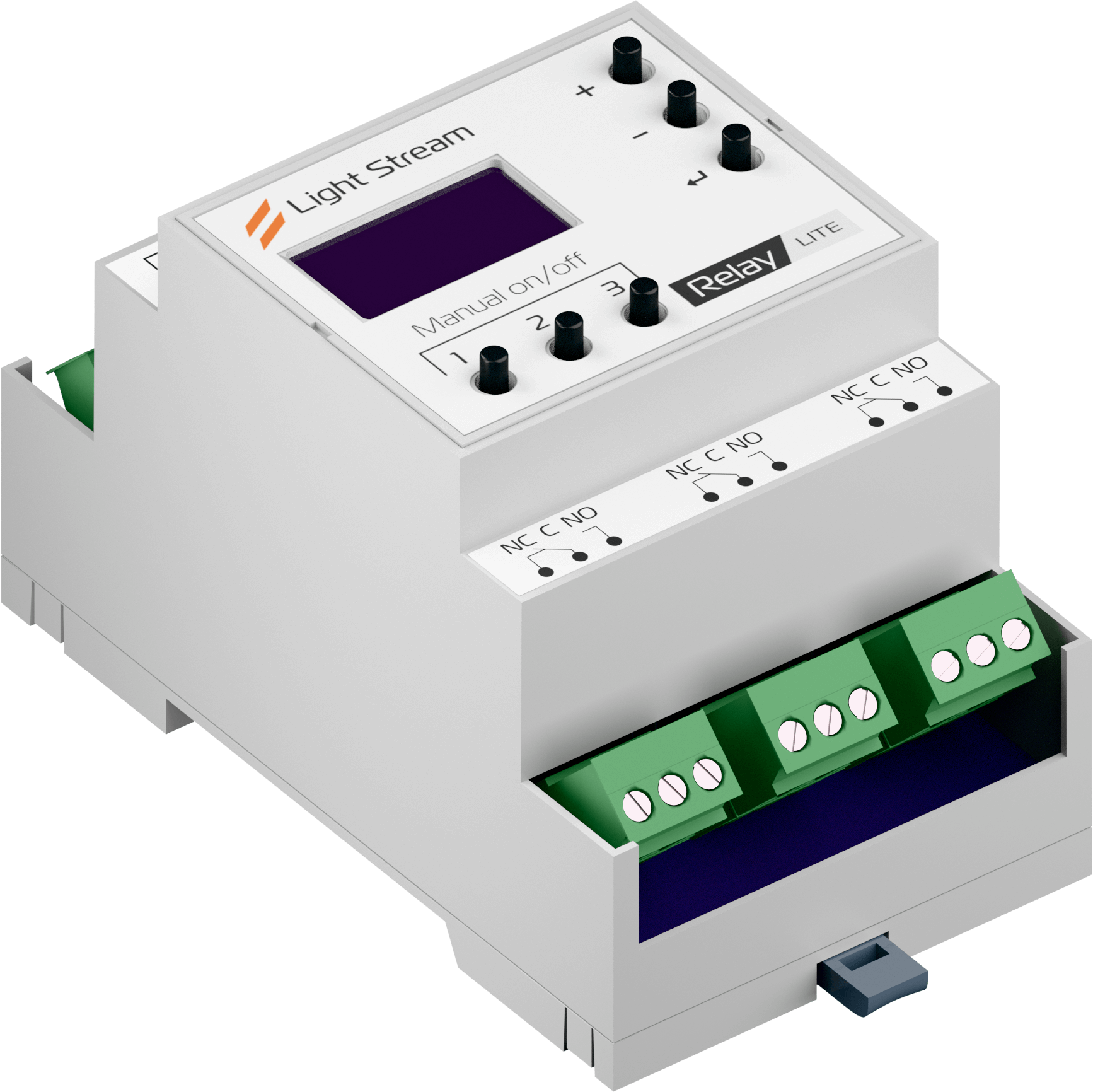Light Stream Plugin for Unreal Engine 5.4+
Software
Light Stream
Version archive
Version archive
0.18.0 - download 28.05.2025
0.15.6 - download 18.02.2025
0.15.2 - download 24.12.2024
0.14.9 - download 03.12.2024
0.14.5 - download 13.11.2024
0.13.7 - download 01.08.2024
0.12.4 - download 07.03.2024
0.10.0 - download 27.11.2023
0.9.102 - download 11.10.2023
0.9.91 - download 29.04.2023
0.9.9 - download 28.09.2023
0.15.6 - download 18.02.2025
0.15.2 - download 24.12.2024
0.14.9 - download 03.12.2024
0.14.5 - download 13.11.2024
0.13.7 - download 01.08.2024
0.12.4 - download 07.03.2024
0.10.0 - download 27.11.2023
0.9.102 - download 11.10.2023
0.9.91 - download 29.04.2023
0.9.9 - download 28.09.2023
Change loq Light Stream Player
Version 0.15.6
- Fixed an issue causing the calendar to hang in February in the monthly scenario
- Fixed an issue resulting in the need to double-click a button to display the menu in the mobile version.
- Fixed bugs in validation of player settings.
- Fixed an issue causing an inability to delete a certificate with a dot in the name.
- Fixed loss of access to web interface when switching to https
- Fixed nodered authorization errors when switching to https.
- Maximum size of log files increased to 4gb
- Priorities for playback commands from interface, schedule and triggers can be configured manually.
- Priorities for “default” playback commands have been changed. New priorities:
- Schedule events - 40
- Triggers - 50
- Interface buttons - 60
- When changing priority values, animation playback is restarted.
- Fixed localization errors.
- Added a field with the reason of connection error, if any, to the modem interface settings.
- In APN settings of the modem interface username and password fields can be left empty.
- The version info field of the ArtPoll replay package encodes the full version of the player software.
- Fixed display of the version number of the found player in the ArtNet devices table
- Disabled ability to rollback updates.
Version 0.15.2
- Fixed 2.3.4.5 address double-posting on V1 players
- Optimised the size of the created backup before installing the update
- Added Node-Red
- MQTT broker is available on port 1883 for external connections.
- Added mqtt-pub and mqtt-sub user roles to allow external clients to connect to MQTT broker.
- Added ArtAddress packet listening for light player identification
- Fixed display of current state of DO ports on page refresh
- Fixed selection of null port in Action settings
- Fixed display of serial ports in UI when switching to HTTPS
- Fixed display of current certificate in security settings
- Fixed inability to change current certificate in security settings
- Connection status to service provider is displayed correctly
- Fixed switching from manual settings to DHCP
- Fixed error with security certificates not being displayed
- Fixed display of IP addresses on interfaces when receiving them via DHCP
Version 0.14.9.
- Fixed display of serial ports in the interface when switching to https.
- Fixed display of current certificate in security settings.
- Fixed inability to change current certificate in security settings.
- Connection status to the service provider is displayed correctly
- Fixed switching from manual settings to dhcp.
- Fixed error with non-displayed security certificates.
- Fixed display of IP addresses on interfaces when receiving them via DHCP
Version 0.14.5
- Added player detection using Art-Net protocol
- Added DI/DO port control
- Improved DMX signal playback via inbuilt ports
- Added ability to play animations through the screen menu
- Added MQTT API for diode control of Player V2 ports
- Display current playback status on screen
- Expanded on-screen menu functionality
- Reduced screen brightness
Version 0.13.7
- Timed and manual triggers work together
- Full MQTT API support
- Triggers saved on backup
- Ability to adjust brightness between playlists and events
- Limit on the number of animations played by a trigger
- Playlist cloning
- Support for RDM devices
- Both playlists and individual replicas can be selected for an activity
- Display of calendar events longer than one day
- Ability to select certificates with a space in the name in web access settings
- Increased length of playlist name field
- Added tracking of Enter and Esc key presses when deleting animations and playlists
- Reduced animation playback time errors
- Reduced animation playback time errors.
- Fixed playback order when adding animations to a playlist.
- Fixed side menu display in the Russian version of the interface.
- Fixed month change arrows in the calendar.
- Removed the "all day" slot from the calendar screen for month and week
- Fixed fade in and transition effects working even if there is only one animation in the playlist
- Removed restriction on the start date of scheduled events.
- Loaded animation files with Cyrillic names
- The button to add a new device does not disappear when reloading the page.
- Added check for event start and end date and time: start date and time cannot be greater than end date and time.
- General form settings are no longer reset when switching between single and multiple calendar event modes.
- Administrator rights cannot be removed from a user.
- Fixed button to configure transitions between scenes in playlists.
- Fixed simultaneous execution of multiple triggers
- Fixed update bug when there is no "default gateway" on the system.
- Fixed loading of animations, Art-Net programmes and devices when changing access mode to https
- Fixed progress bar and smoothness.
- Fixed RTC operation status
- Free gateways can be configured in wired interface network settings
- Playlists cannot be deleted if they are used in a programme or trigger
- Animations cannot be deleted if they are used in a programme, trigger or playlist.
- The playback pause function has been deleted.
- Fixed time display.
- Fixed playback order when adding animations to playlists.
Version 0.12.4
- The mechanism and interface for loading animations has been completely changed.
- All animations are now loaded independently of each other.
- Now additional loading of animations at connection failure without loss of progress.
- Added automatic restart of playback service in case of error.
- Added display of RTC status.
- Added Player restart button.
- Added debugging information collection button for contacting technical support.
- Added automatic fps calculation when changing timings in ArtNet converter.
- Added rotation of operation logs.
- Improved stability of date and time change.
- Improved support for non LS ArtNet converters.
- Improved form of creating and editing calendar event:
- When changing from or to time type, values are now reset to default "00::00" and 0 respectively. Default values for astronomical types are now 0, instead of null.
- Increased ArtPollReplay wait timeout to 25 seconds (10 ArtPollRequest sent).
- Fixed incorrect display of firmware version in web-interface.
- Fixed hanging of animation playback information display.
- Fixed dialogue size when deleting a converter.
- Fixed loading of action field in the table of converters.
- Fixed too small area of button triggering.
- Fixed refreshing of playlist list when deleting one of them.
- Fixed play buttons state reset when refreshing animations and playlists pages.
- Fixed incorrect playback order for animations with the number of repetitions set to more than 1000 times.
- Fixed checksum field definition in RDM package.
- Fixed number of ArtTodControls sent if converter has the same universes on several ports.
- Fixed bugs in trigger creation form.
- Fixed bugs in rendering scenes in playlists.
- Fixed a mechanism for restoring settings (restore) where you could load settings without having animation files. Before restoring settings, it is now necessary to load all animations that were there at the time of backup.
- Fixed a situation where it was possible to delete an animation currently playing.
Version 0.10.0
- Added internal ArtNet to DMX converter working on rs485 port.
Version 0.9.102
- Added service for monitoring and configuration of devices via ArtNet and RDM
- Fixed a bug in displaying inscriptions in table footer.
- Fixed problem with "default" time in event creation form.
- Calendar event was not created if fromtime and totime fields were left at "default" values
- Improved updating of event information by playback service, which fixes issue with scripts not running.
- Fixed sorting by version in the table with updates.
- Fixed connection to certificate websocket.
Version 0.9.91
- Removed Player page
- Removed Monitoring page
- Changed interface of Cues page
- Changed Playlist page interface
- Added calendar events mode with astronomical time reference.
- Main setting page is divided into two pages Player and Location
- Added Chinese language.
Version 0.9.9
- Fixed player bug in artsync causing it to crash.
- Changed interface of the user configuration page
- Added functionality for creating, deleting and editing users.
- Changed visual design of all panels.
Version 0.9.8
- Added artsync.
Version 0.9.7
- Fixed player bug when sending ArtNet to an unavailable converter.
- Fixed problems with scrolling and clicking scene buttons in mobile version.
- Fixed validation of from_min and to_min fields in eventForm.
- Added validation of special characters in the name field for Certificate, Triggers, Actions,
Converters creation forms.
- Fixed sticking on minutes in v-time-picker.
- Fixed translation.
- Fixed an issue with eventForm where it was impossible to set the date in the start_date field
of the form for a single event if the event was configured as a recurring event with an end date.
- Fixed a bug where it was impossible to set the system time manually.
- The default network port for the add converter form is now 6454.
- Fixed saving cue files with dots in the name.
- Fixed a bug where when changing a converter that is already assigned to a universe, the settings were not applied until a reboot.
- Changed visual design of the sidebar.
Version 0.9.5
- added https settings
- Added ability to create and upload https certificates.
- Bugfix:
Trigger Service:
- When creating a trigger, socket errors no longer crash the system but cause a log entry and stop the attempt to create this trigger. For example errors with an already used network port.
Update service:
- Fixed bug with insufficient access rights when rolling back changes.
Version 0.9.4
- added triggers service
- changed logos
Version 0.9.1
- added update service
- Load songs and "clean" cue with one button
- When there is not enough space, a readable message is displayed.
- Logs display
- bug fix
Version 0.8.1
- added transition effect for scenes inside playlist
- added possibility to download debugging information for tech support.
- "regular" animations and MM songs now have the same .cue extension
- nginx logs are now written to the system log
- added rpi 4 licensing option
- bug fix
Version 0.7
- Added backup and restore functionality
- Added ability to create events with completion time on the next day
- Implemented upload of song files from MediaMaste
- bug fix
Version 0.6
- Added licensing and code obfuscation
- Completely redesigned animation loading logic
- The backend is split into two services. wsgi handles gunicorn. asgi handles daphne.
- added lightmaster installation script
- buf fix
Version 0.5
- Added user authentication and authorization
- bug fix
Version 0.4
- Added monitoring
- Added network settings
Version 0.3
- Completely new shell
- Added ability to load cue
- Added ability to load gif to cue
- Entities are set to Cue - Playlist - Event view
- Improved performance up to 128 simultaneous universes
Version 0.2
- Added manual mode
- Added cmt mode
- Added packet sending mode - unicast
- Added mailing settings for each universe
- Added Art-Net device settings
Version 0.1
- Created basic Player functionality for playing animations
- Fixed an issue causing the calendar to hang in February in the monthly scenario
- Fixed an issue resulting in the need to double-click a button to display the menu in the mobile version.
- Fixed bugs in validation of player settings.
- Fixed an issue causing an inability to delete a certificate with a dot in the name.
- Fixed loss of access to web interface when switching to https
- Fixed nodered authorization errors when switching to https.
- Maximum size of log files increased to 4gb
- Priorities for playback commands from interface, schedule and triggers can be configured manually.
- Priorities for “default” playback commands have been changed. New priorities:
- Schedule events - 40
- Triggers - 50
- Interface buttons - 60
- When changing priority values, animation playback is restarted.
- Fixed localization errors.
- Added a field with the reason of connection error, if any, to the modem interface settings.
- In APN settings of the modem interface username and password fields can be left empty.
- The version info field of the ArtPoll replay package encodes the full version of the player software.
- Fixed display of the version number of the found player in the ArtNet devices table
- Disabled ability to rollback updates.
Version 0.15.2
- Fixed 2.3.4.5 address double-posting on V1 players
- Optimised the size of the created backup before installing the update
- Added Node-Red
- MQTT broker is available on port 1883 for external connections.
- Added mqtt-pub and mqtt-sub user roles to allow external clients to connect to MQTT broker.
- Added ArtAddress packet listening for light player identification
- Fixed display of current state of DO ports on page refresh
- Fixed selection of null port in Action settings
- Fixed display of serial ports in UI when switching to HTTPS
- Fixed display of current certificate in security settings
- Fixed inability to change current certificate in security settings
- Connection status to service provider is displayed correctly
- Fixed switching from manual settings to DHCP
- Fixed error with security certificates not being displayed
- Fixed display of IP addresses on interfaces when receiving them via DHCP
Version 0.14.9.
- Fixed display of serial ports in the interface when switching to https.
- Fixed display of current certificate in security settings.
- Fixed inability to change current certificate in security settings.
- Connection status to the service provider is displayed correctly
- Fixed switching from manual settings to dhcp.
- Fixed error with non-displayed security certificates.
- Fixed display of IP addresses on interfaces when receiving them via DHCP
Version 0.14.5
- Added player detection using Art-Net protocol
- Added DI/DO port control
- Improved DMX signal playback via inbuilt ports
- Added ability to play animations through the screen menu
- Added MQTT API for diode control of Player V2 ports
- Display current playback status on screen
- Expanded on-screen menu functionality
- Reduced screen brightness
Version 0.13.7
- Timed and manual triggers work together
- Full MQTT API support
- Triggers saved on backup
- Ability to adjust brightness between playlists and events
- Limit on the number of animations played by a trigger
- Playlist cloning
- Support for RDM devices
- Both playlists and individual replicas can be selected for an activity
- Display of calendar events longer than one day
- Ability to select certificates with a space in the name in web access settings
- Increased length of playlist name field
- Added tracking of Enter and Esc key presses when deleting animations and playlists
- Reduced animation playback time errors
- Reduced animation playback time errors.
- Fixed playback order when adding animations to a playlist.
- Fixed side menu display in the Russian version of the interface.
- Fixed month change arrows in the calendar.
- Removed the "all day" slot from the calendar screen for month and week
- Fixed fade in and transition effects working even if there is only one animation in the playlist
- Removed restriction on the start date of scheduled events.
- Loaded animation files with Cyrillic names
- The button to add a new device does not disappear when reloading the page.
- Added check for event start and end date and time: start date and time cannot be greater than end date and time.
- General form settings are no longer reset when switching between single and multiple calendar event modes.
- Administrator rights cannot be removed from a user.
- Fixed button to configure transitions between scenes in playlists.
- Fixed simultaneous execution of multiple triggers
- Fixed update bug when there is no "default gateway" on the system.
- Fixed loading of animations, Art-Net programmes and devices when changing access mode to https
- Fixed progress bar and smoothness.
- Fixed RTC operation status
- Free gateways can be configured in wired interface network settings
- Playlists cannot be deleted if they are used in a programme or trigger
- Animations cannot be deleted if they are used in a programme, trigger or playlist.
- The playback pause function has been deleted.
- Fixed time display.
- Fixed playback order when adding animations to playlists.
Version 0.12.4
- The mechanism and interface for loading animations has been completely changed.
- All animations are now loaded independently of each other.
- Now additional loading of animations at connection failure without loss of progress.
- Added automatic restart of playback service in case of error.
- Added display of RTC status.
- Added Player restart button.
- Added debugging information collection button for contacting technical support.
- Added automatic fps calculation when changing timings in ArtNet converter.
- Added rotation of operation logs.
- Improved stability of date and time change.
- Improved support for non LS ArtNet converters.
- Improved form of creating and editing calendar event:
- When changing from or to time type, values are now reset to default "00::00" and 0 respectively. Default values for astronomical types are now 0, instead of null.
- Increased ArtPollReplay wait timeout to 25 seconds (10 ArtPollRequest sent).
- Fixed incorrect display of firmware version in web-interface.
- Fixed hanging of animation playback information display.
- Fixed dialogue size when deleting a converter.
- Fixed loading of action field in the table of converters.
- Fixed too small area of button triggering.
- Fixed refreshing of playlist list when deleting one of them.
- Fixed play buttons state reset when refreshing animations and playlists pages.
- Fixed incorrect playback order for animations with the number of repetitions set to more than 1000 times.
- Fixed checksum field definition in RDM package.
- Fixed number of ArtTodControls sent if converter has the same universes on several ports.
- Fixed bugs in trigger creation form.
- Fixed bugs in rendering scenes in playlists.
- Fixed a mechanism for restoring settings (restore) where you could load settings without having animation files. Before restoring settings, it is now necessary to load all animations that were there at the time of backup.
- Fixed a situation where it was possible to delete an animation currently playing.
Version 0.10.0
- Added internal ArtNet to DMX converter working on rs485 port.
Version 0.9.102
- Added service for monitoring and configuration of devices via ArtNet and RDM
- Fixed a bug in displaying inscriptions in table footer.
- Fixed problem with "default" time in event creation form.
- Calendar event was not created if fromtime and totime fields were left at "default" values
- Improved updating of event information by playback service, which fixes issue with scripts not running.
- Fixed sorting by version in the table with updates.
- Fixed connection to certificate websocket.
Version 0.9.91
- Removed Player page
- Removed Monitoring page
- Changed interface of Cues page
- Changed Playlist page interface
- Added calendar events mode with astronomical time reference.
- Main setting page is divided into two pages Player and Location
- Added Chinese language.
Version 0.9.9
- Fixed player bug in artsync causing it to crash.
- Changed interface of the user configuration page
- Added functionality for creating, deleting and editing users.
- Changed visual design of all panels.
Version 0.9.8
- Added artsync.
Version 0.9.7
- Fixed player bug when sending ArtNet to an unavailable converter.
- Fixed problems with scrolling and clicking scene buttons in mobile version.
- Fixed validation of from_min and to_min fields in eventForm.
- Added validation of special characters in the name field for Certificate, Triggers, Actions,
Converters creation forms.
- Fixed sticking on minutes in v-time-picker.
- Fixed translation.
- Fixed an issue with eventForm where it was impossible to set the date in the start_date field
of the form for a single event if the event was configured as a recurring event with an end date.
- Fixed a bug where it was impossible to set the system time manually.
- The default network port for the add converter form is now 6454.
- Fixed saving cue files with dots in the name.
- Fixed a bug where when changing a converter that is already assigned to a universe, the settings were not applied until a reboot.
- Changed visual design of the sidebar.
Version 0.9.5
- added https settings
- Added ability to create and upload https certificates.
- Bugfix:
Trigger Service:
- When creating a trigger, socket errors no longer crash the system but cause a log entry and stop the attempt to create this trigger. For example errors with an already used network port.
Update service:
- Fixed bug with insufficient access rights when rolling back changes.
Version 0.9.4
- added triggers service
- changed logos
Version 0.9.1
- added update service
- Load songs and "clean" cue with one button
- When there is not enough space, a readable message is displayed.
- Logs display
- bug fix
Version 0.8.1
- added transition effect for scenes inside playlist
- added possibility to download debugging information for tech support.
- "regular" animations and MM songs now have the same .cue extension
- nginx logs are now written to the system log
- added rpi 4 licensing option
- bug fix
Version 0.7
- Added backup and restore functionality
- Added ability to create events with completion time on the next day
- Implemented upload of song files from MediaMaste
- bug fix
Version 0.6
- Added licensing and code obfuscation
- Completely redesigned animation loading logic
- The backend is split into two services. wsgi handles gunicorn. asgi handles daphne.
- added lightmaster installation script
- buf fix
Version 0.5
- Added user authentication and authorization
- bug fix
Version 0.4
- Added monitoring
- Added network settings
Version 0.3
- Completely new shell
- Added ability to load cue
- Added ability to load gif to cue
- Entities are set to Cue - Playlist - Event view
- Improved performance up to 128 simultaneous universes
Version 0.2
- Added manual mode
- Added cmt mode
- Added packet sending mode - unicast
- Added mailing settings for each universe
- Added Art-Net device settings
Version 0.1
- Created basic Player functionality for playing animations







Converter firmware
Version archive
1.9.21.0 - download 06.05.2025
1.9.20.0 - download 01.04.2025
1.9.19.2 - download 25.03.2025
1.9.17.2 - download 03.02.2025
1.9.17.1 - download 31.01.2025
1.9.20.0 - download 01.04.2025
1.9.19.2 - download 25.03.2025
1.9.17.2 - download 03.02.2025
1.9.17.1 - download 31.01.2025




LITE series
Technical support chat
Video tutorials
Videos are provided with English subtitles